WordPress 5.2 was released on May 7 with some new features. This version was named after the revolutionary jazz bassist Jaco Pastorius.
The new version introduces new features that make it easier to fix your site if something goes wrong. For developers there are also new interesting functions.
New Features
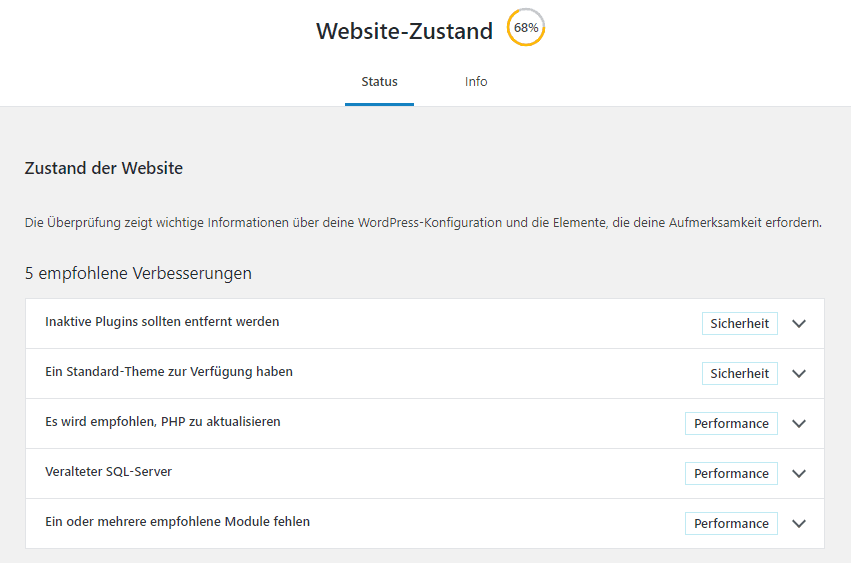
Site Health Check
This feature was introduced in WordPress 5.1 but now gets new features to help debugging common configuration issues and adds space where developers can include debugging information for site maintainers.
PHP Error Protection
This feature helps to protect your site from fatal PHP errors which make your site completely unavailable by automatically disabling the plugin or theme which causes the error.
Accessibility Updates
A number of changes work together to improve contextual awareness and keyboard navigation flow for those using screen readers and other assistive technologies.
New Dashboard Icons
Thirteen new icons including Instagram, a suite of icons for BuddyPress, and rotated Earth icons for global inclusion. Find them in the Dashboard and have some fun!
Plugin Compatibility Checks
WordPress will now automatically determine if your site’s version of PHP is compatible with installed plugins. If the plugin requires a higher version of PHP that your site currently uses, WordPress will not allow you to activate it, preventing potential compatibility errors.
Developer Features:
PHP Version Bump
The minimum supported PHP version is now 5.6.20. If you run an older version of PHP, update your PHP version first. Check if all your Plugins and Themes are compatible with PHP 5.6.2 or higher. You can check if you can update right to PHP version 7.2, which is faster and more secure.
Privacy Updates
A new theme page template, a conditional function, and two CSS classes make designing and customizing the Privacy Policy page easier. Make sure that you have a Privacy page because it is probably required.
New Body Hook
WordPress 5.2 introduces a wp_body_open hook, which lets themes support injecting code right at the beginning of the element.
Building JavaScript
With the addition of webpack and Babel configurations in the wordpress/scripts package, developers won’t have to worry about setting up complex build tools to write modern JavaScript.
Remember to create a backup before updating to a new version. Make backups regularly.




Schreibe einen Kommentar