On April 23, 2015, WordPress Version 4.2 «Bud Powell» came out. It is named after the Jazz musician Bud Powell and it includes a lot of helpful changes both for users or developers. Here’s a quick overview:
Highlights
- Press This has been completely revamped. Clip it, edit it, publish it. Get familiar with the new and improved Press This. From the Tools menu, add Press This to your browser bookmark bar or your mobile device home screen. Once installed sharin content will be a lot faster.
- Now you can browse and switch installed themes in the Customizer. Browse and preview your installed themes from the Customizer. Make sure the theme looks great with your content, before it debuts on your site.
- More intuitive plugin update and install from the Plugins Screen. Goodbye boring loading screen, hello smooth and simple plugin updates. Click Update Now and watch the magic happen.
- Writing in WordPress, whatever your language, just got better. WordPress 4.2 supports a host of new characters out-of-the-box, including native Chinese, Japanese, and Korean characters, musical and mathematical symbols, and hieroglyphs. Don’t use any of those characters? You can still have fun — emoji are now available in WordPress! Get creative and decorate your content with
For developers:
- The new wp.a11y.speak() API is available. When a change on the page happens, you can make sure that screen reader users are notified with this helper.
- The default admin color scheme has been tweaked. Minor, but if you use the WordPress colors directly in your code, you should update the code.
- When possible, WordPress now will use utf8mb4 as the database character set.
- Terms shared across multiple taxonomies will now be split into separate terms when one of them is updated.
- The experimental TinyMCE views API has continued to evolve. As this is an experimental API, use in production is not recommended unless you closely follow the development as breaking changes are possible.
- Two UI components used by core, spinners and admin notices, have been improved. The change to spinners is a change to how they are added and the change to admin notices is the ability to optionally make them dismissible.
- Complex queries – Support specific meta_query clauses to be used withorderby, added to WP_Query, WP_Comment_Query, and WP_User_Query
- Change WP_Filesystem_FTPext::exists() and WP_Filesystem_ftpsockets::exists() to return true for empty directories.
General Changes
- Replace generic “Dear user” greeting in email notifications with a more personalized one.
- Improved usability on mobile devices
- Improved behavior when switching between admin color schemes.
- Update the default admin color scheme for more unity and refinement.
- RTL improvements
- Gravatars: Enable HiDPI versions for browsers that support srcset.
- Improve cache behavior with multisite and plugins
- Themes: Hide admin toolbar on smaller screens, reduce page ‹jump›
- Star ratings: Color scheme improvements
- Nav menus: Better JS performance on initial load of edit screen.
- Settings API: Allow passing a class to add_settings_field() via the $args array.
- Introduce a logout_redirect filter so the redirect destination can be changed when a user logs out.
- Dashboard: Add a filter for the query arguments used for the Recent Posts widget.
- Screen Options: Improve items per page option label. Add a default label “Number of items per page:” to WP_Screen->render_per_page_options() and remove all the existing one-word labels.
- Remove single-use URL parameters and create canonical link based on new URL.
- Admin notices: Make (most) core notices dismissible. These no longer return upon refreshing the page when JS is on and working, so users should be able to dismiss them.
Remember to keep your WordPress always up-to-date and to have a backup before upgrading.

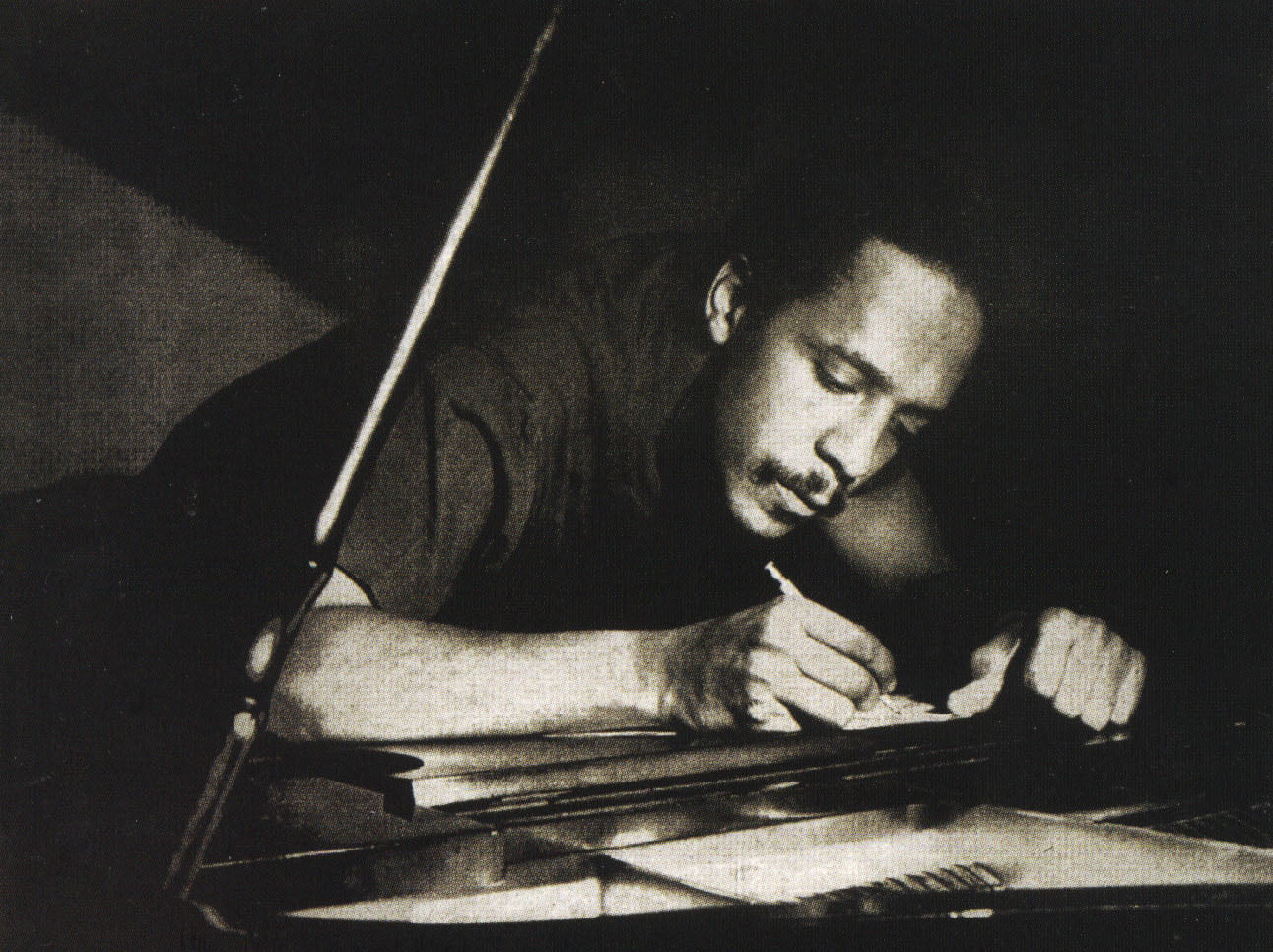


Schreibe einen Kommentar