Den Openstream Newsletter versenden wir wie auch 16 Millionen andere Kunden mit MailChimp. Wer mit einer englischen Benutzeroberfläche leben kann, der ist mit MailChimp gut bedient. Wenn es eine deutsche Benutzeroberfläche sein muss, dann ist CleverReach eine gute Sache. Alternativ gibt es auch die Möglichkeit Newsletter direkt in WordPress zu verfassen wie z.B. mit MailPoet, wobei es hier wichtig ist, dass man die Mails entweder mit dem MailPoet Sending Service oder einem Anbieter wie SendGrid versendet, um die bestmögliche Zustellungsrate zu erreichen. Newsletter direkt über den eigenen Webserver zu verschicken, ist riskant, da man sehr schnell auf einer Blacklist landen kann.
Aber zurück zum Thema MailChimp für WooCommerce. Mit dem offiziellen MailChimp for WooCommerce Plugin werden Kunden- und Bestelldaten automatisch mit deinem MailChimp Account synchronisiert, um gezielte Kampagnen zu erstellen, automatische Follow-Ups nach einem Kauf, empfohlene Produkte, liegengebliebene Warenkörbe wiederzubeleben und den ROI (Return on Investment) deiner Marketing-Bemühungen zu messen. Das MailChimp for WooCommerce Plugin ist kostenlos und MailChimp ist bis 2000 Abonnenten ebenfalls kostenlos!
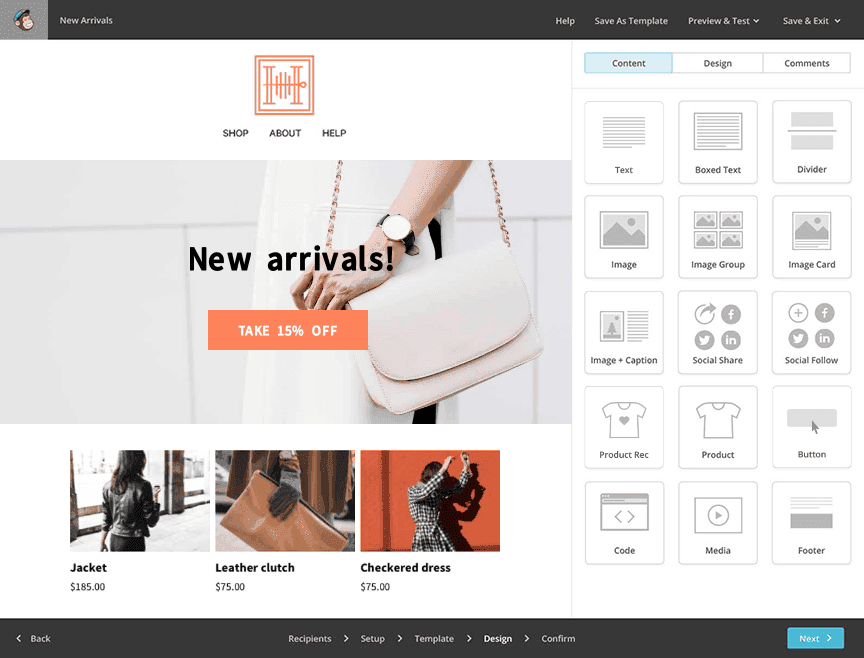
Hier die Key Features und Requirements (Voraussetzungen) für die Installation:
Key Features
- Sync list and purchase data.
- Set up marketing automations to remind customers about items they left in their cart or viewed on your site, win back lapsed customers, and follow-up post-purchase. (Now available for free accounts!)
- Showcase product recommendations.
- Track and segment customers based on purchase history and purchase frequency.
- View detailed data on your marketing performance in your MailChimp Dashboard.
- Grow your audience and sell more stuff with Facebook and Instagram Ad Campaigns in MailChimp.
- Automatically embed a pop-up form that converts your website visitors to subscribers.
Requirements
- The WooCommerce plugin should already be installed and activated in WordPress.
- Your hosting environment must meet WooCommerce’s minimum requirements, including PHP 5.6 or greater.
- A staging environment should be used prior to installation on production servers.
- Customer’s first name, last name, email address, and orders are needed for MailChimp for WooCommerce to sync.
WooCommerce mit MailChimp verbinden
- Download the plugin
- Install the plugin on your WordPress Admin site
- Connect the plugin with your MailChimp API Key
- Configure your list settings to complete the data sync process
- For more information on settings and configuration, visit MailChimp’s Knowledge Base
Bei Fragen zur MailChimp und WooCommerce oder Newsletter Marketing generell, einfach einen Kommentar hinterlassen oder direkt Kontakt aufnehmen.
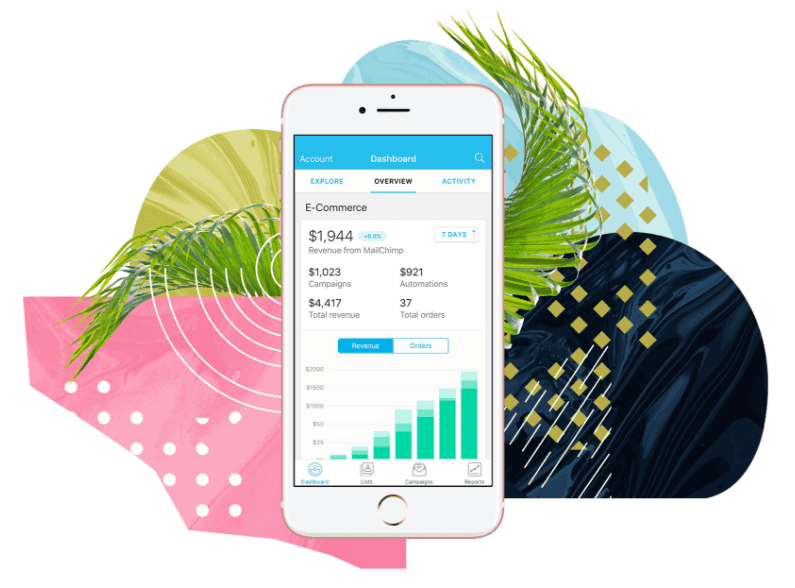


Schreibe einen Kommentar