Die meisten Schweizer Entwickler und Shop-Betreiber kennen vermutlich sellXed. Die dahinter stehende Firma customweb aus Winterthur, hat sich seit den Anfängen des E-Commerce auf die Akzeptanz und Verarbeitung von Online Zahlungen spezialisiert. Openstream hat auch schon selbst Zahlungsmodule für PostFinance, Saferpay und Factoring Plus entwickelt, mittlerweile setzen wir aber auch hauptsächlich die Module von sellXed ein, da der Aufwand für die initiale Entwicklung und regelmässige Weiterentwicklung oft unterschätzt wird.
Die regelmässig erscheinenden Updates bei sellXed werden manchmal als schlechte Qualität interpretiert, sind aus unserer Sicht aber eher ein Zeichen von guter Qualität, da hier jemand am Ball bleibt und gewährleistet, dass die Module mit den neusten Versionen der jeweils eingesetzten Shop-Lösung und den aktuellen Browser-Versionen kompatibel sind.
Die aktuelle Umstellung auf den neuen ISO 20022 Standard mit der die Grundlage für einfachere und wirtschaftlichere Prozesse im Zahlungsverkehr geschaffen wird bedeutet zudem, dass die Zahlungsmodule dementsprechend angepasst werden müssen.
Bisher war es oft für jede Zahlart notwendig ein entsprechendes Zahlungsmodul im Shop zu installieren, mit dem neuen Payment Toolkit wallee von customweb kann nun aber über ein einziges Zahlungsmodul alles eingebunden werden, was das Schweizer Shop-Betreiber-Herz begehrt.
Alle Zahlarten, ein Modul
wallee ermöglicht die Verarbeitung einer grossen Anzahl von in der Schweiz und global genutzten Zahlungsmethoden mit interessanten Features wie z.B. Zahlungsabos, ESR (orange Einzahlungsscheine), Cloud Printing, Dokumentenverwaltung, Betrugserkennung und einer standardisierten API (Programmierschnittstelle).
Anstatt für jede Zahlungsmethode und jeden Anbieter ein eigenes Modul im Shop zu installieren und konfigurieren, läuft alles über wallee. Zudem werden die Zahlungsformulare im Shop eingebunden, ohne Weiterleitung – und ohne weitere PCI (Payment Card Industry Data Security Standard) Hürden.
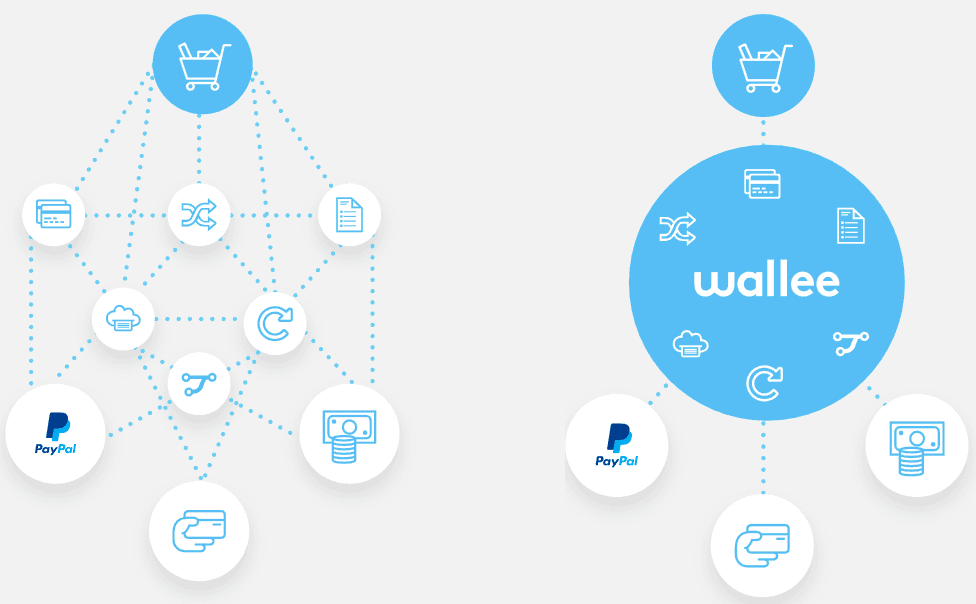
Auf GitHub kann man die Extension für Magento 1 und das Plugin für WooCommerce beziehen. Eine Extension für Magento 2 erscheint voraussichtlich im Q1/2018. Das heisst man muss nicht mehr die entsprechenden Module einzeln im sellXed Shop kaufen, sondern installiert nur noch das wallee Modul, erstellt ein wallee Konto und konfiguriert die einzelnen Zahlarten dann direkt im wallee Backend. Das Starter Abo beginnt bei CHF 4.95 und enthält 300 Transaktionen pro Monat mit 3 Zahlarten. Das Advanced Abo kostet CHF 14.95, enthält 1000 Transaktionen pro Monat und ermöglicht 10 Zahlarten. Also auch für Startups und KMU sehr erschwinglich. Die Verträge mit dem Acquirer sind nach wie vor notwendig.
Hier noch der offizielle wallee Getting Started Guide für WooCommerce aus GitHub auf Englisch. Hier gibt’s ausserdem noch ein WooCommerce Demo.
Prerequisites
- If you don’t already have one, create a wallee account, set up a space and sign up for a WooCommerce account.
- Create an application user that is allowed to access the space you want to link to the WooCommerce store. Navigate to your account > application user and create your application user. The user ID and the authentication key will be shown to you.
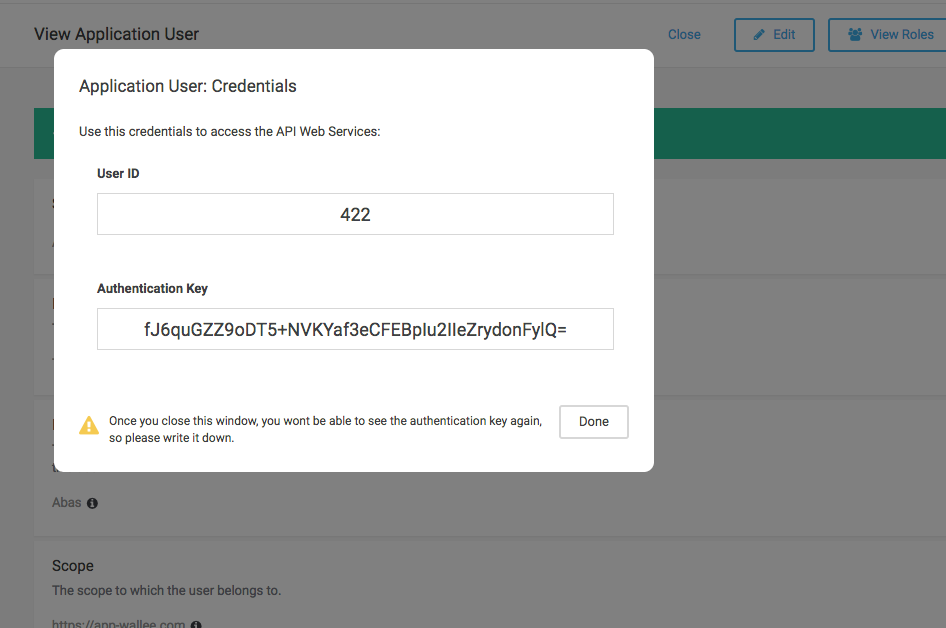
- Make sure that you grant the application users the necessary rights (Account Admin) in order to configure the webhooks, payment methods etc. out of your WooCommerce store.
- Setup at least one each of processor, payment method and connector configuration. More Information about the processor concept can be found in the documentation.
Installation
- Upload the extension files to the store’s wp-content/plugins directory using sFTP/SSH.
- The plugin will now be visible under Plugins. You can install the plugin directly from here. After The Plugin is installed you can open the configuration. Make sure that you provide the User ID, Application User Key and the Space ID. The ID and the Key are shown when creating the application user.
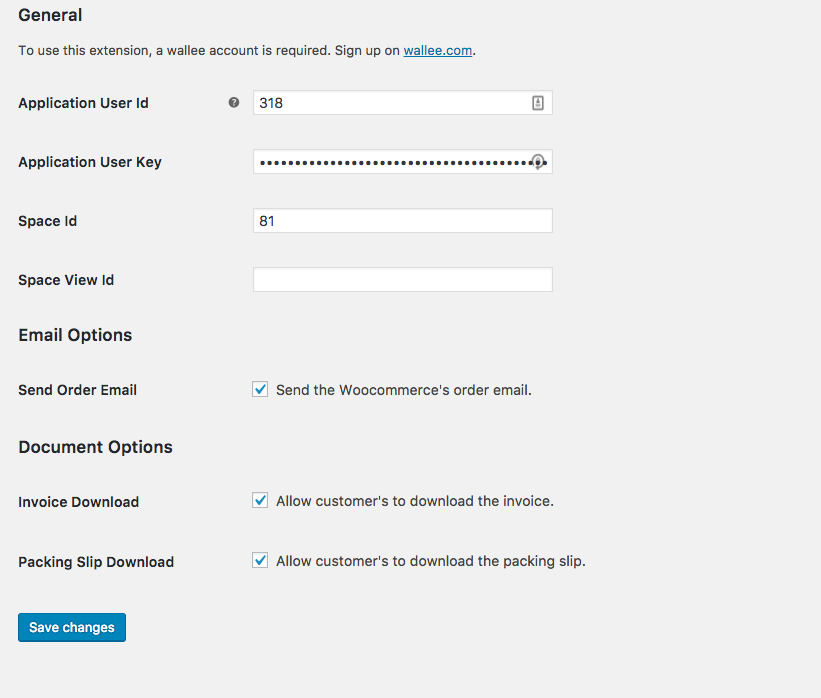
Configuration
Once you stored the Application User ID, the space ID and the user Key the plugin will configure itself automatically. It will automatically set up the necessary webhooks and pull the payment method configuration including descriptions. If you have not already set them up you can also set them up later. They will also be configured automatically at a later stage.
More Information
Have a look at our documentation to get to know wallee in more details there are a lot of very interesting features that could be beneficial to you and save you a lot of money and time in your daily operations. Below there is just a list of the most important and most used features.
- ESR Orange Einzahlungsscheine
- Document Templates
- Integrated Processors
- E-Mail Templates
- Cloud Printing
- Payment Routing
Bei Fragen zu wallee einfach einen Kommentar hier hinterlassen oder Kontakt aufnehmen.
(Beitragsbild von spaxiax)




Schreibe einen Kommentar