So wie WordPress es sich zur Aufgabe gemacht hat Publishing zu demokratisieren, hat es sich WooCommerce zur Aufgabe gemacht den (E-)Commerce zu «demokratisieren». Das neue Facebook for WooCommerce Plugin ist ein weiterer Schritt in dieser Richtung und hilft dir als Shop Betreiber dabei neue und bestehende Kunden auf zwei clevere Arten zu erreichen.
- Product Ads (Werbeanzeigen) auf Facebook mit einfachem Schritt-für-Schritt Assistent inkl. Conversion Tracking
- Shop Bereich auf der eigenen Facebook Seite mit automatischer Lagerbestandsaktualisierung
Das kostenlose WooCommerce Plugin verschafft Shop Betreibern Zugang zum nationalen und internationalen Facebook Publikum mit sehr individuellen Zielgruppeneinstellungen.
Facebook Product Ads Übersicht
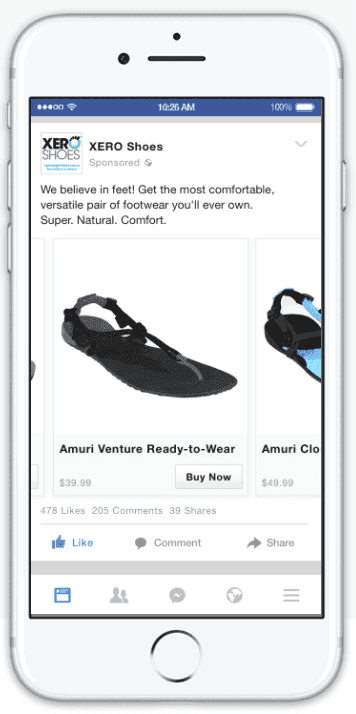 Viele Unternehmen verkaufen mehr als nur ein Produkt. Wenn dein Unternehmen jedoch eine ganze Reihe von Produkten hat, für die es werben möchte, dann kann genau diese Vielfalt schnell zur Herausforderung werden. Wie bewirbst du mehr von deinen Produkten? Wie wirbst du bei den richtigen Personen für die richtigen Produkte?
Viele Unternehmen verkaufen mehr als nur ein Produkt. Wenn dein Unternehmen jedoch eine ganze Reihe von Produkten hat, für die es werben möchte, dann kann genau diese Vielfalt schnell zur Herausforderung werden. Wie bewirbst du mehr von deinen Produkten? Wie wirbst du bei den richtigen Personen für die richtigen Produkte?
Facebook Product Ads Werbeanzeigen wurden entwickelt, damit Unternehmen mehrere Produkte oder ganze Produktkataloge bewerben können – und zwar auf allen Geräten, die ihre Kunden verwenden.
Product Ads bieten Unternehmen unterschiedliche Möglichkeiten, verschiedene Produkte auf Facebook hervorzuheben. Marketer können ihren Produktkatalog hochladen und Kampagnen erstellen, bei denen für bestimmte Produkte spezielle Zielgruppen festgelegt werden. Alternativ haben sie auch die Möglichkeit, Facebook automatisch die jeweils relevantesten Produkte via Werbeanzeige ausliefern zu lassen. Die Produkte können in Werbeeinheiten mit einem Produkt oder mit mehreren Produkten gezeigt werden.
Product Ads können an die verschiedenen Schritte im Kaufprozess angepasst werden – von der Entdeckung/Aufmerksamkeit bis hin zum Kauf. Dies sind einige Optionen:
- Werbetreibende können automatisch Personen erreichen, die bereits ihre Webseite/App besucht haben (via Custom Audiences), oder Personen basierend auf deren Interessen, Standort etc. ansprechen
- Werbetreibende haben die Möglichkeit, die Werbeanzeigen nach ihren eigenen Wünschen anzupassen. So können sie z. B. Produkte hervorheben, die auf ihrer Webseite/ in ihrer mobilen App angeschaut wurden oder die Produkte präsentieren, die sich am besten verkaufen. Werbetreibende können aber auch eine Multi-Product Ad erstellen, die die verschiedenen Vorteile eines einzelnen Produkts hervorhebt.
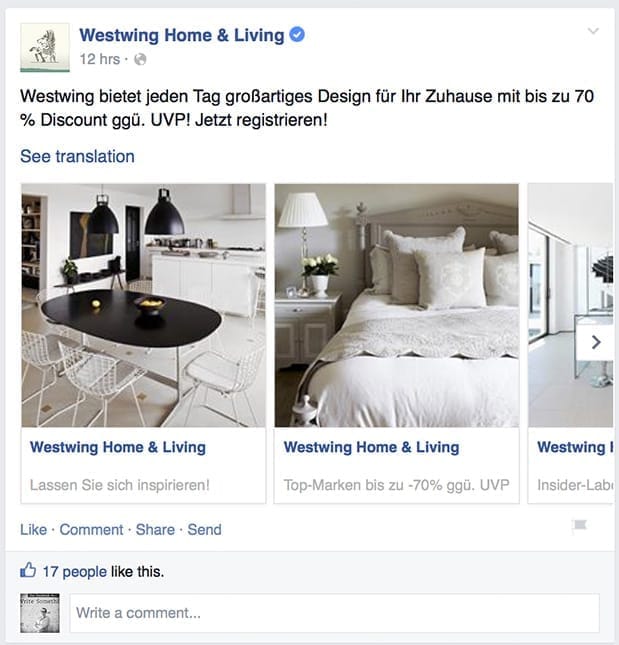
Bei den Product Ads werden Funktionen eingesetzt, die dabei helfen, dass Nutzer mit Werbeanzeigen bessere Erfahrungen machen. Wenn ein Werbetreibender beispielsweise die automatische Auslieferung von Product Ads nutzt, deaktiviert Facebook Werbeanzeigen für bestimmte Produkte, wenn diese nicht mehr vorrätig sind.
Nachfolgend noch die detaillierte Beschreibung der beiden Funktionen des Facebook for WooCommerce Plugins auf Englisch. Bei Unklarheiten gerne die Kommentarfunktion unten verwenden, oder direkt Kontakt aufnehmen.
Facebook Product Ads
Marketing on Facebook helps your business build lasting relationships with people, find new customers and increase sales for your online store. With this Facebook ad extension, we make it easy to reach the people who matter to your business and track the results of your advertising across devices. This extension will help you:
Maximize your campaign performance
Set up the Facebook pixel to build your audience, optimize your ads for people likely to buy and reach people with relevant ads on Facebook after they’ve visited your website.
Find more customers
Connect your product catalog to automatically create carousel ads that showcase the products you sell and attract more shoppers to your website.
Generate sales among your website visitors
When you set up the Facebook pixel and connect your product catalog, you can use dynamic ads to reach shoppers when they’re on Facebook with ads for the products they viewed on your website. This will be included in a future release of Facebook for WooCommerce.
Measure the results of your ads
When you have the Facebook pixel set up, you can use Facebook ads reporting to understand the sales and revenue that resulted from your ads.
Many online retailers have found success using the Facebook pixel:
The ability to measure sales was the first sign that our business would be a success. Our first day of breaking 100-plus sales always sticks out. Point blank, our marketing plan is Facebook, Facebook, and more Facebook… Facebook is 100% the backbone of our customer acquisition efforts and it’s been made even better with the improved Facebook pixel — Ali Najafian, co-founder, Trendy Butler
What’s included?
Installing the Facebook pixel allows you to access the features below:
- Conversion tracking: See how successful your ad is by seeing what happened as a direct result of your ad (including conversions and sales)
- Optimization: Show your ads to people most likely to take a specific action after clicking on them, like adding an item to their cart or making a purchase
- Remarketing: When people visit your website, reach them again and remind them of your business with a Facebook ad
Facebook Shops on Pages
Increase sales by creating an online Facebook store. Everyone’s doing it, so you probably should, too: sell to people where they spend their time: Facebook and Instagram.
With the Facebook shop section, we enable businesses to showcase their products and drive sales from their Facebook Business Page. If you don’t have one yet, it’s well worth setting up!
List your catalog
It takes just a click to send your entire catalog to Facebook. Any changes made on your WooCommerce website are automatically synced with your Facebook shop.
Merchandise your products
You can organize your products into collections and even tag them in photos to improve visibility and highlight your best sellers on both Instagram and Facebook.
Mobile-friendly shopping
The Facebook shop section offers a beautiful shopping experience on all mobile devices, letting you showcase your products on any screen.
What’s included?
Facebook shop integration
The shop section is a tab you can add to your Facebook business Page that lets you display your products right on your Page. It’s ideal for merchants, retail and eCommerce advertisers who want to reach customers on Facebook.
Usage Instructions
- Install Facebook for WooCommerce
- Go to your WordPress Admin Panel
- Select Facebook for WooCommerce
- Click Get Started
Du brauchst Hilfe bei der Einrichtung? Besuche das Facebook’s Advertiser Help Center, schreibe ads_extension_woocommerce@fb.com (auf Englisch), schreibe deine Frage in die Kommentare unten oder wende dich direkt an uns.




Schreibe einen Kommentar