NFT Gallery is a WordPress plugin that enables you to add digital art from the leading NFT marketplace OpenSea to any WordPress post or page via the OpenSea API. Since the plugin author hadn’t updated the plugin in a while, the plugin stopped working after OpenSea discontinued the first version of their API end of 2023.
Two weeks ago, we contacted the plugin author and after having been added as a contributor, we added support for OpenSea’s new API and released a new plugin version. The plugin currently still only supports ERC-721 and ERC-1155 tokens on the Ethereum Network.
You can install the plugin directly from your WordPress admin with a couple of clicks.
WordPress NFT Gallery Plugin Setup
- Install and activate the plugin.
- Go to NFT Gallery menu in your WordPress admin.
- Insert your OpenSea API key, see OpenSea documentation
- Choose which type of NFTs that you would like to show, either from a collection or a single wallet address.
- Put your collection slug or wallet address.
- Specify the number of NFTs to show.
- Click save settings.
- Copy the shortcode to any post or page on your website.
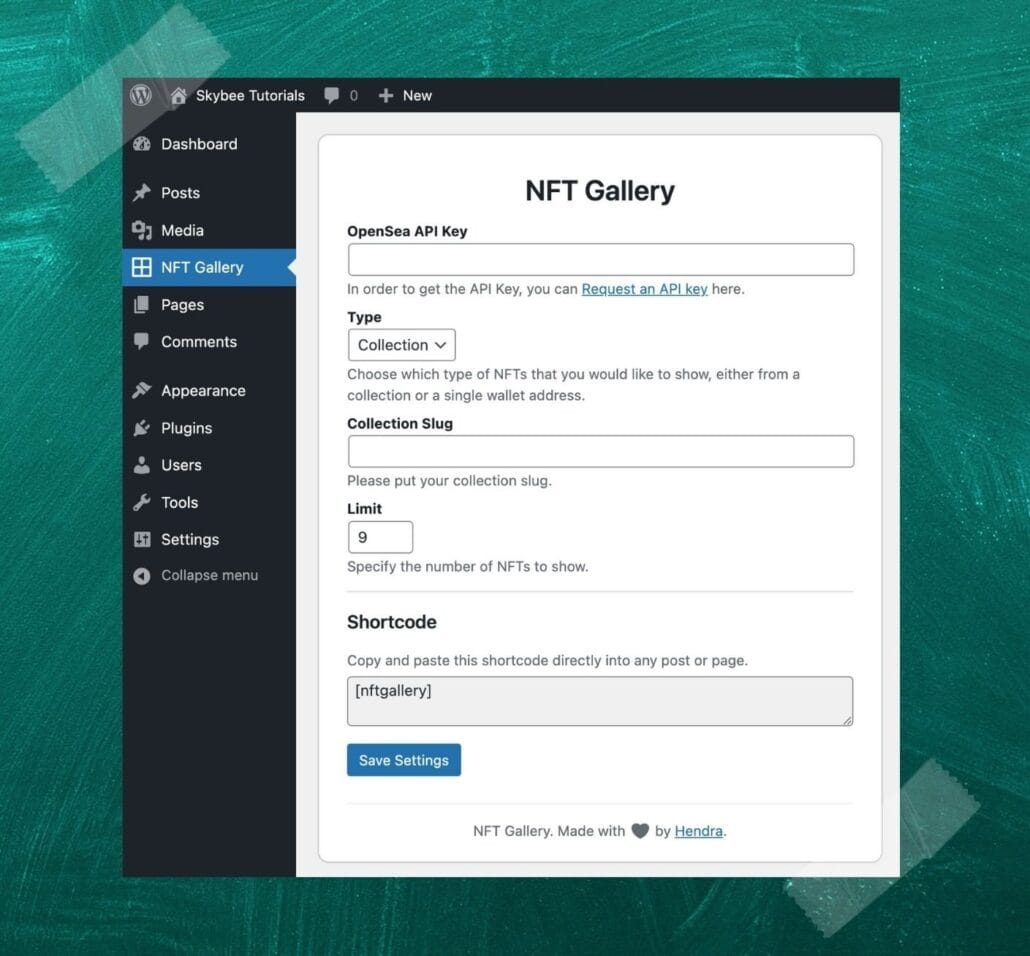
WordPress NFT Gallery Plugin Support
If you’re a user and have questions, please leave a comment below or in the official WordPress plugin support forum. If you’re a developer, you can find the plugin code on Github. Since the plugin currently only support the Ethereum Network, feel free to add other networks and send us a pull request.
The WordPress plugin directory mentions 200+ active installation as well as 150 downloads in the last 7 days. That’s probably WordPress auto-updating and hopefully some new plugin users.
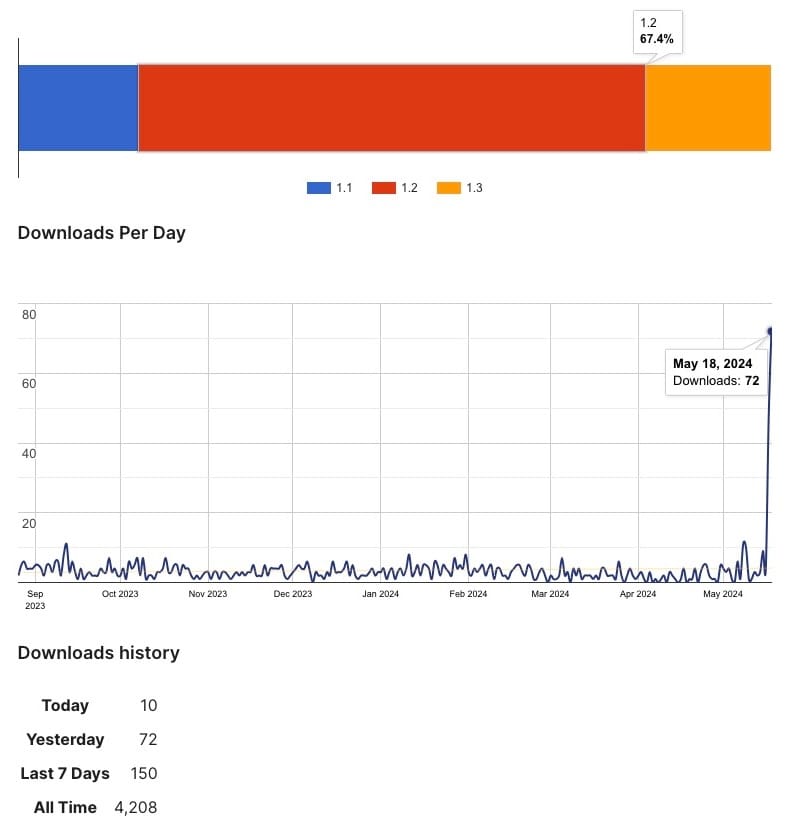
Change Log
1.3.0
- Adds support for OpenSea API v2
- Skips video NFTs
- Converts ipfs.io to cloudflare-ipfs.com image URLs for caching
1.2.0
- Fixed : Images were not showing on Grid mode.
1.1.2
- Bugs fixing.
- Update compatibility with WordPress 6.2.1
1.1.1
- Bugs fixing.
- Added OpenSea button on the Photography mode.
1.1.0
- Added new layout.
1.0.0
- Plugin released.
Credits
- Main picture bored ape sticker by Markus Spiske




Schreibe einen Kommentar